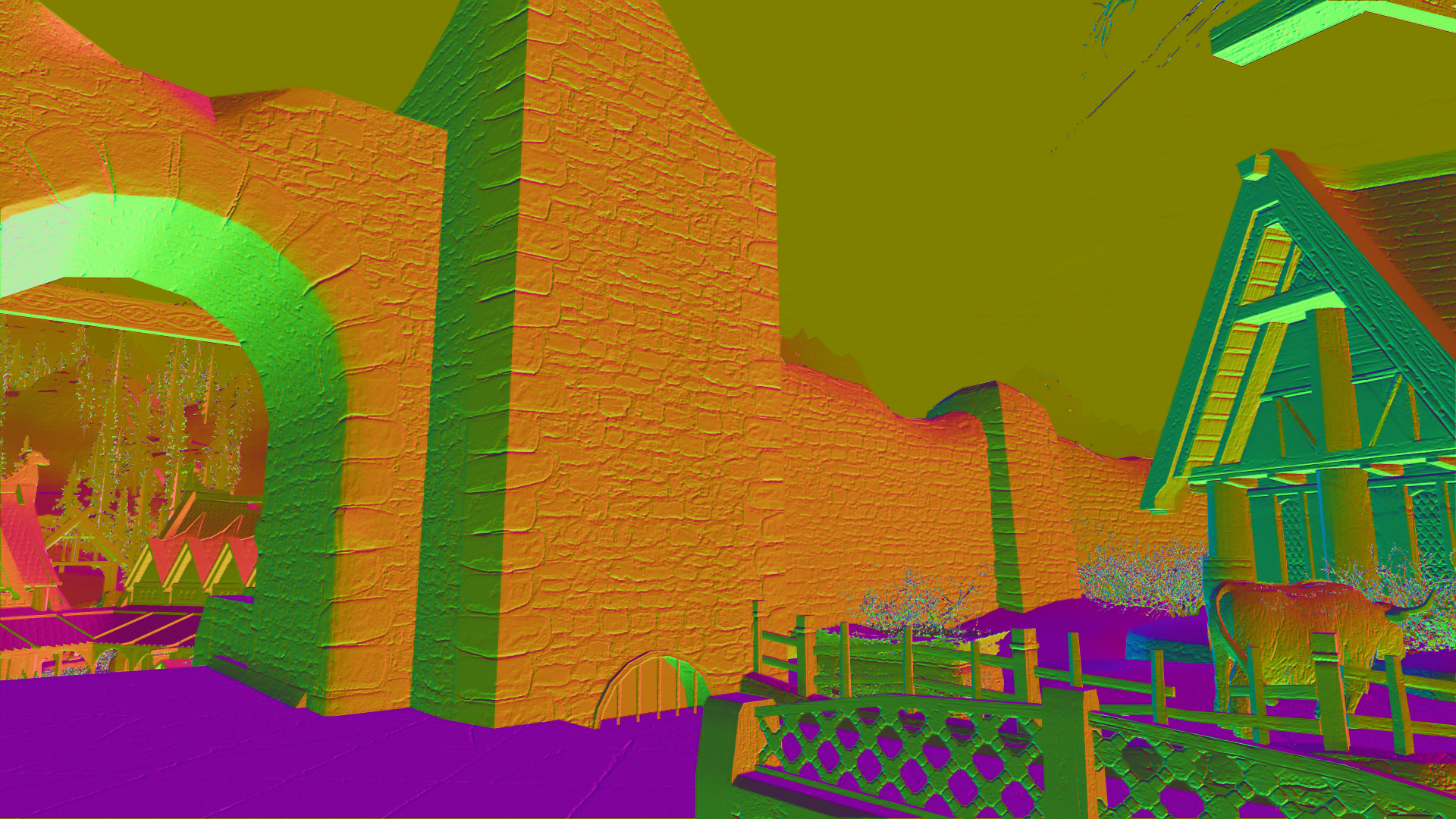Framework – Normal Mapping Shader
Real-Time REconstruction
Improve your Effects with our
Quality support shader
Zenteon: Framework is a special helper shader designed to support and improve other Zenteon/ReShade effects. It rebuilds important data like normals, albedo, and motion from in-game visuals, allowing post-processing shaders to work more smoothly and with greater accuracy. Shaders supporting Framework can often deliver higher quality for better performance.
What is Framework?
Framework is like a behind-the-scenes engine. It generates real-time data used by other shaders, especially any that perform lighting calculations. This includes the creation of high-quality normal maps by analyzing the game’s depth and color information, albedo estimation, and motion vector estimation using block matching.
Quality normal maps are important for accurate lighting. Unfortunately, the raw normals built with Reshade are often far too low-poly to be useful. Framework remedies this by efficiently rebuilding interpolated and textured normals in image space, allowing shaders to integrate seamlessly.
Why Use It?
Framework is required for Zenteon+: ZenRT. It can feed effects like ambient occlusion, motion blur, and reflections with better scene data. Without Framework, supported shaders can miss key input like normals or motion vectors. But with it, effects blend naturally into the game world.
Setting it up is simple—just activate the shader, move it to the top of your ReShade load order, and enable normal processing if desired. From there, Framework does all the work automatically.
Key Features
Normalmap Reconstruction
Framework rebuilds normals from in-game geometry and shading. It uses a robust lighting estimation to build normalmap textures from shaded surfaces.
Motion Estimation
By tracking object movement across frames using block-matching, Framework enables motion-aware effects. This reduces flicker, improves clarity, and speeds up performance by letting shaders reuse visual data.
Albedo Estimation
Framework reconstructs raw color information from the game output. This gives other shaders a flat-color layer to work with—allowing consistent adjustments to lighting.
Built for Advanced Effects
Framework provides a solid foundation for other shaders’ visuals. It improves effects by giving them the information they need—fast, clean, and game-ready.
Zenteon: Framework can improve a wide range of shaders:
Global Illumination Shaders (like ZenRT): Use processed normals for smoother lighting and albedo blending to improve blending.
Ambient Occlusion Shaders: Use processed normals to improve detail and motion vectors to increase quality and performance.
Motion Effects: Blur or denoise over time with high-quality motion estimation.
Reflection Shaders: Leverages albedo estimation to give reflection shaders a coherent roughness buffer.
Framework ensures these shaders perform better, look smoother, and avoid errors caused by missing or low-quality scene data.
How It Works
Zenteon: Framework is a real-time helper shader that reads in-game data and reconstructs missing information other shaders need to work well. It starts by rebuilding the game’s albedo map, removing lighting from the scene. The albedo estimation also outputs a roughness estimate for reflection shaders to use.
Using the screen depth, it calculates the direction each surface is facing, outputting a normal buffer. From there, it smooths the normals to emulate interpolation and uses the previously generated albedo to estimate textured normal maps from shading.
Lastly, using block matching, it calculates the motion between each frame to output a velocity buffer, allowing shaders to use data from previous frames. While this has a small initial cost, it lets shaders that use it improve performance significantly.
Installation and Troubleshooting
To use Zenteon: Framework:
Install ReShade and make sure it works with your game.
Download and add Zenteon: Framework to your shader folder.
In ReShade, enable Framework and move it to the top of the shader list.
That’s it—other Zenteon shaders will now use the data it provides.
Troubleshooting Tips:
If ZenRT or other shaders aren't working correctly, check that Framework is active and placed first in your load order.
Make sure your depth is configured correctly. (See setup guide)
Performance and Compatibility
Zenteon: Framework is designed to be lightweight and compatible with any DX10+ game using ReShade. It adds minimal performance cost, running efficiently even on mid-range systems. Despite reconstructing multiple buffers in real time, its usage of highly optimized screenspace algorithms keeps frame rates high.
Try Zenteon: Framework Today
Zenteon: Framework is a foundation for advanced visual effects in ReShade. It allows compatible shaders to run faster, more accurately, and blend better. It’s fast, automatic, and fully compatible with any DX10+ game.