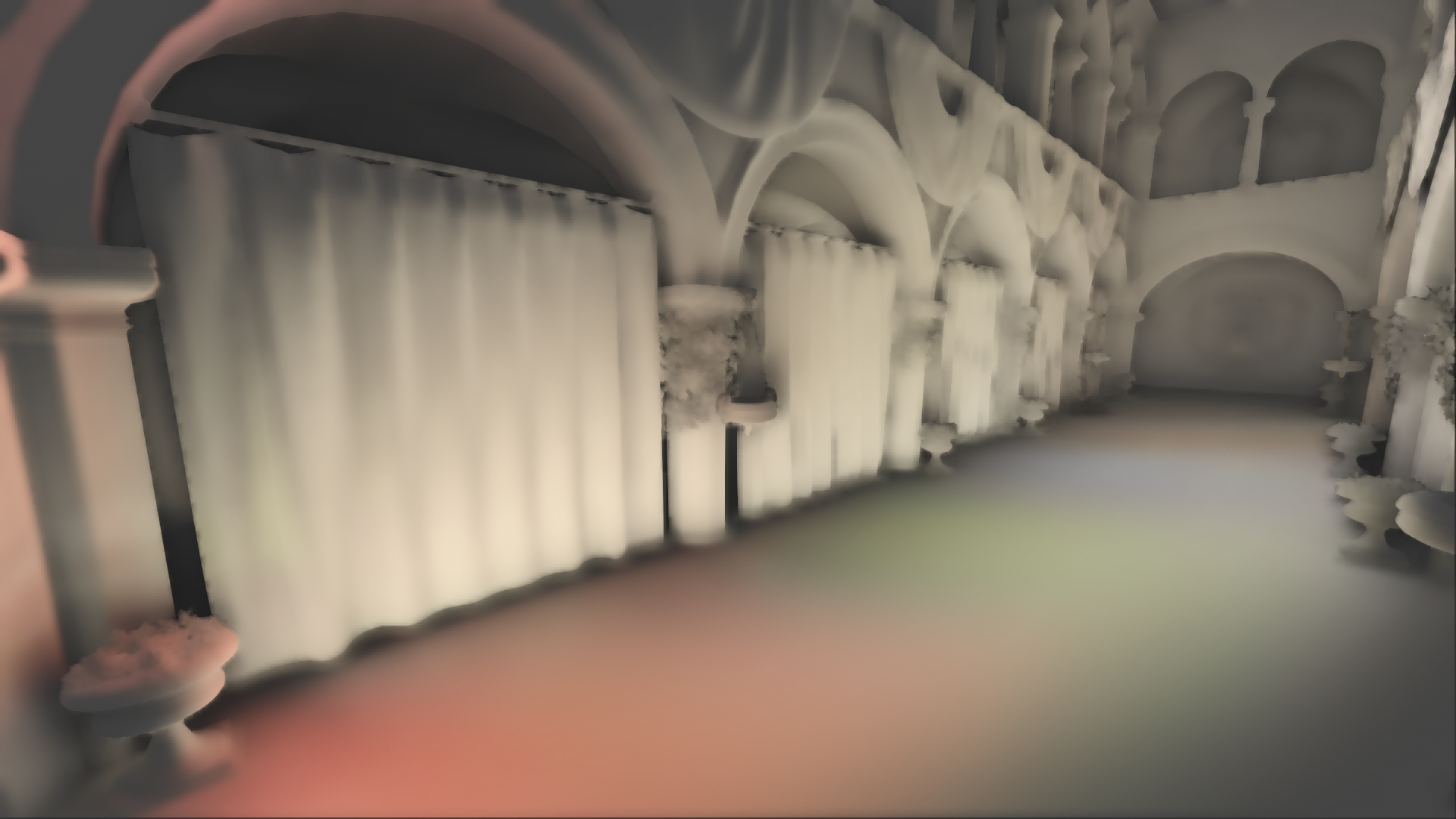TurboGI – Global Illumination Shader
and Ambient Occlusion Shader
with Ultra-Fast GI and AO
Unlock Next-Level Lighting
Zenteon: TurboGI is a global illumination shader and ambient occlusion shader built for speed and efficiency. Designed to run at just 1ms on an RTX 3050m, it delivers indirect lighting and ambient shading with minimal impact on performance. Whether you're gaming, creating, or modding, TurboGI adds natural depth and rich light behavior to any DX10+ game through ReShade.
What is Zenteon: TurboGI?
TurboGI gives you real-time global illumination and ambient occlusion in one simple shader. It combines both effects in a single pass, so lighting looks smooth and realistic—without needing heavy GPU power. With infinite light bounces, scenes feel brighter and more connected, even in mostly dark situations.
It also includes built-in Ground Truth Ambient Occlusion (GTAO), helping shadows form more naturally where light is blocked or absorbed. TurboGI gives smooth, stable visuals—even at high resolutions like 4K.
Why Use Zenteon+: TurboGI?
TurboGI was made for users who want fast, great-looking lighting—on any system. It runs faster than many bloom shaders, making it perfect for budget GPUs or high-resolution displays. Even users with mid-range and high-end setups often prefer it, since it delivers big visual improvements with almost no cost to performance.
If you’re aiming for smoother ambient occlusion or a boost to indirect lighting, without adding lag, TurboGI is the shader to try.
Key Features
Lightning-Fast Global Illumination
Provides indirect lighting with infinite bounces
Delivers smooth, natural light while keeping frame rates high
Single-Pass Rendering
GI and AO are calculated together to reduce overhead and keep everything looking clean and consistent.
Perfect for All Systems
Scales well from low-end to high-end GPUs
A great default GI shader if you're just starting with lighting tweaks
Ultra-Low Performance Cost
Runs in just 1ms on an RTX 3050m. It’s faster than many other screen space effects, including some bloom shaders.
Integrated Ambient Occlusion Shader
Adds GTAO-based ambient occlusion in the same pass for deep shadows and a stronger sense of depth.
Clean, Noise-Free Output
Produces smooth lighting and occlusion results with minimal flicker or visual noise—even in motion.
Built for Better Real-Time Lighting
With TurboGI, your game scenes instantly feel more alive. Indirect light bounces naturally from one surface to another. Shadows and dark areas look richer with ambient occlusion, while bright areas feel more grounded thanks to subtle light falloff. You won’t need ray tracing hardware or complex setups—TurboGI handles it all in real time using fast screen space approximations.
It’s ideal for:
Players who want better visuals without performance loss
Virtual photographers capturing dramatic lighting
Modders looking to modernize their game’s graphics
Anyone using ReShade to enhance DX10+ titles
Installation Guide
Download TurboGI from our site or Patreon.
Install ReShade if you haven’t already.
Add TurboGI to your shader folder.
Enable it in the ReShade menu and adjust your settings.
Combine it with other effects for a full lighting upgrade
Need help? Check out our installation guide for step-by-step instructions.
Try Zenteon: TurboGI Today
Zenteon: TurboGI is the fastest way to get real global illumination and ambient occlusion into your game. With infinite bounces and blazing speed, it’s a must-have for anyone serious about visual quality on a performance budget.