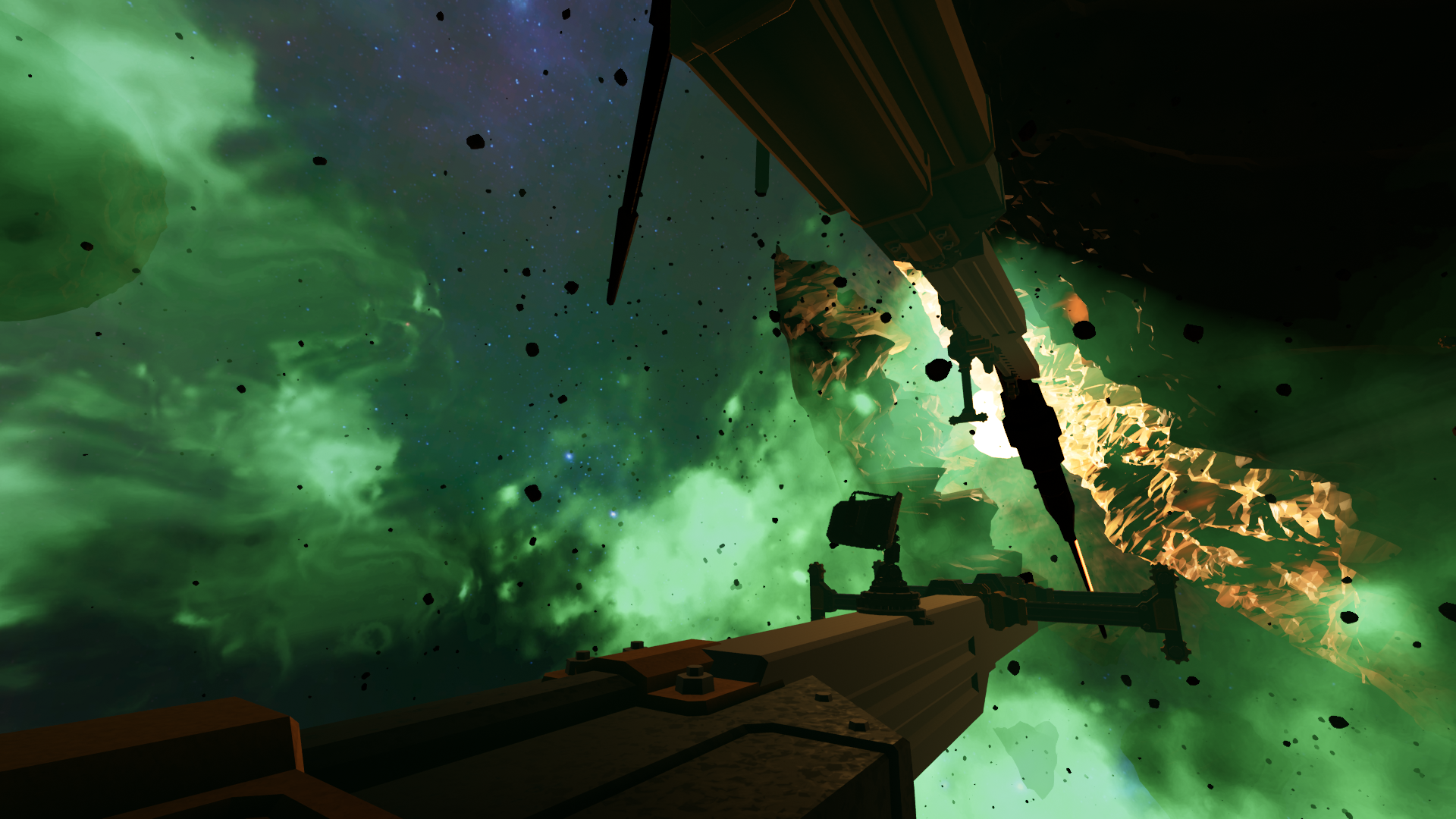Xenon – Bloom Shader
for Enhanced Visuals
Make Your Game Shine
Physically-based Circular Bloom Effects
Zenteon: Xenon is a high-quality physically-based circular bloom shader designed to improve the way light looks in your PC games. By adding a precise glow around bright areas, this shader makes bright lights feel more natural, adding realism. It’s a drop-in replacement for in-game bloom that provides higher quality results, and it works best for games that run an HDR pipeline - typically semi-modern games that claim to be realistic.
What is the Xenon Bloom Shader?
Bloom shaders are post-processing effects that emulate the way light bleeds inside cameras, causing bright areas to have a smooth glow. If you’ve ever taken a picture of a bright light source, you may have noticed streaks around it, these light streaks are an example of bloom.
Xenon is a physically-based bloom shader that provides a step up in quality and realism from typical in-game bloom shaders. Unlike many games that use a simple Gaussian kernel for bloom, Xenon closely matches the inverse-square glow of a modeled camera (with a circular aperture) and makes sure to completely follow the laws of physics, giving it both an impactful and subtle appearance that you often feel more than you see. It’s the precursor to Zenteon+: Radon, which has more features, customizations, and models a more accurate camera.
Why Choose Zenteon: Xenon?
Xenon is designed for gamers who want better bloom effects with minimal frame rate impact. Xenon is optimized for smooth gameplay while still delivering high-quality visuals. Like most other bloom shaders, it also has minimal impact on performance.
Key Features
Physical Bloom Kernel
Matches the properties of a modeled camera, instead of just blurring the image.
Nearly Any Game
Xenon is compatible with any games dx10+(see compatibility) that allow ReShade.
Intuitive Settings
By maintaining physical properties, settings typically seen with bloom shaders, such as the threshold, are completely unnecessary, making configuration significantly easier.
Highly Optimized
Provides high quality for a fraction of the performance cost of comparable methods.
Built for gaming
Xenon works with any ReShade compatible game using the Dx10 rendering API or newer. Game rendering APIs are typically listed under the “API” section of PCGamingWiki
Tested Games
The following titles have been tested and confirmed to work well with Xenon:
Skyrim (Special Edition and Anniversary Edition)
Stray
Fallout 4
The Witcher 3
Deep Rock Galactic
Red Dead Redemption 2
Installation Guide
Download Xenon from our site or Patreon.
Install Reshade prior to installing Xenon.
Place the shader files in your game’s ReShade directory.
Launch your game and activate Xenon in the graphics settings.
Adjust bloom intensity based on your preference.
Need help? Check out our installation guide for step-by-step instructions.
FAQs
-
Yes! Xenon is an entirely free bloom shader.
-
No, Xenon is designed to be performance-friendly. While all shaders require some processing power, Xenon is optimized to have minimal impact on frame rates.
-
Yes, Xenon is designed to work alongside other post-processing effects like color correction, ambient occlusion, and depth of field. However, using too many heavy shaders at once may affect performance.
-
Simply remove the Xenon shader files from your game’s directory.
-
No, Xenon is only available for PC games that support ReShade.
Download Zenteon: Xenon Today
Try Xenon for free and upgrade the bloom in your favorite games. If you want access to more advanced shaders and future products, consider supporting us on Patreon.