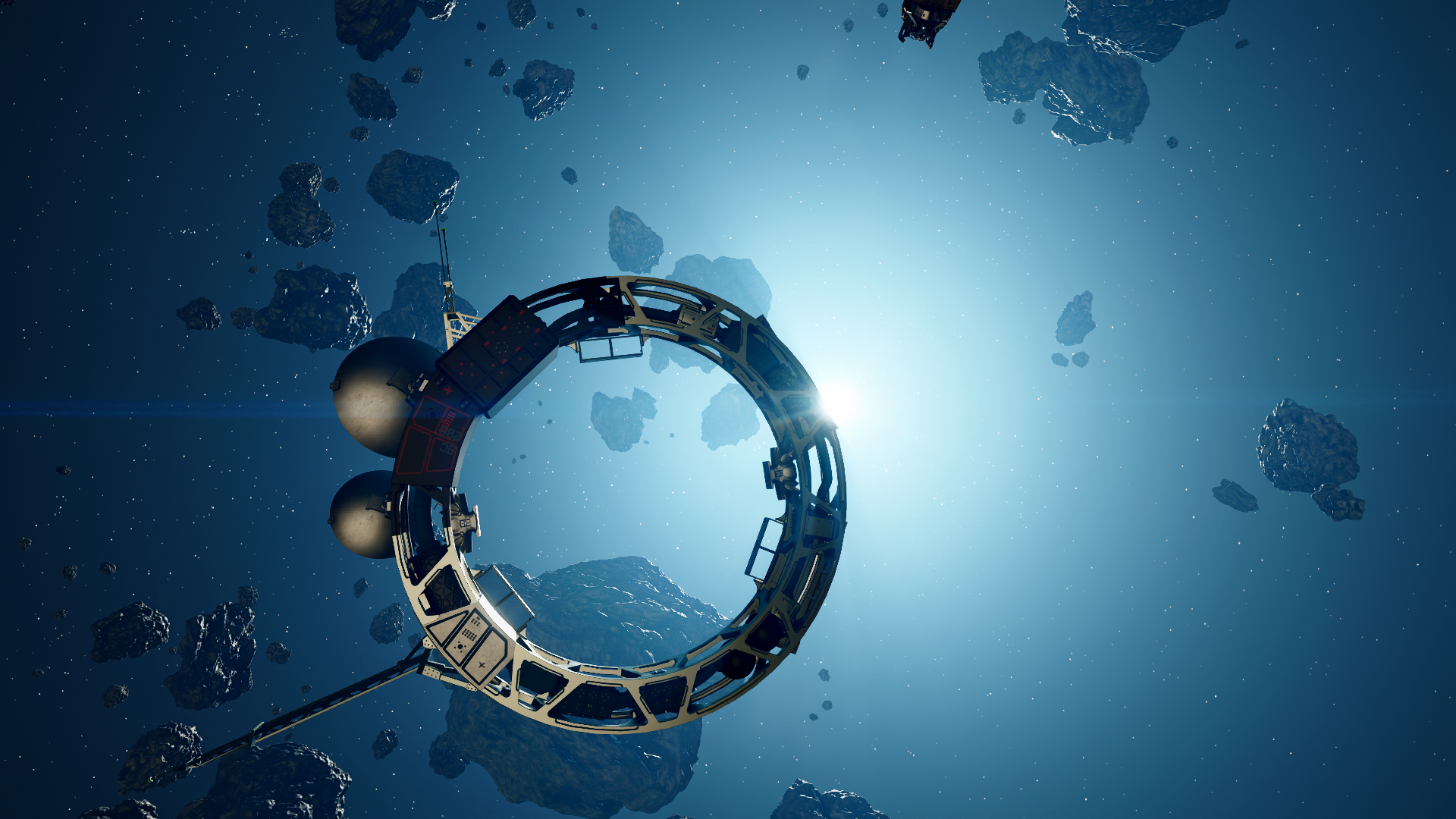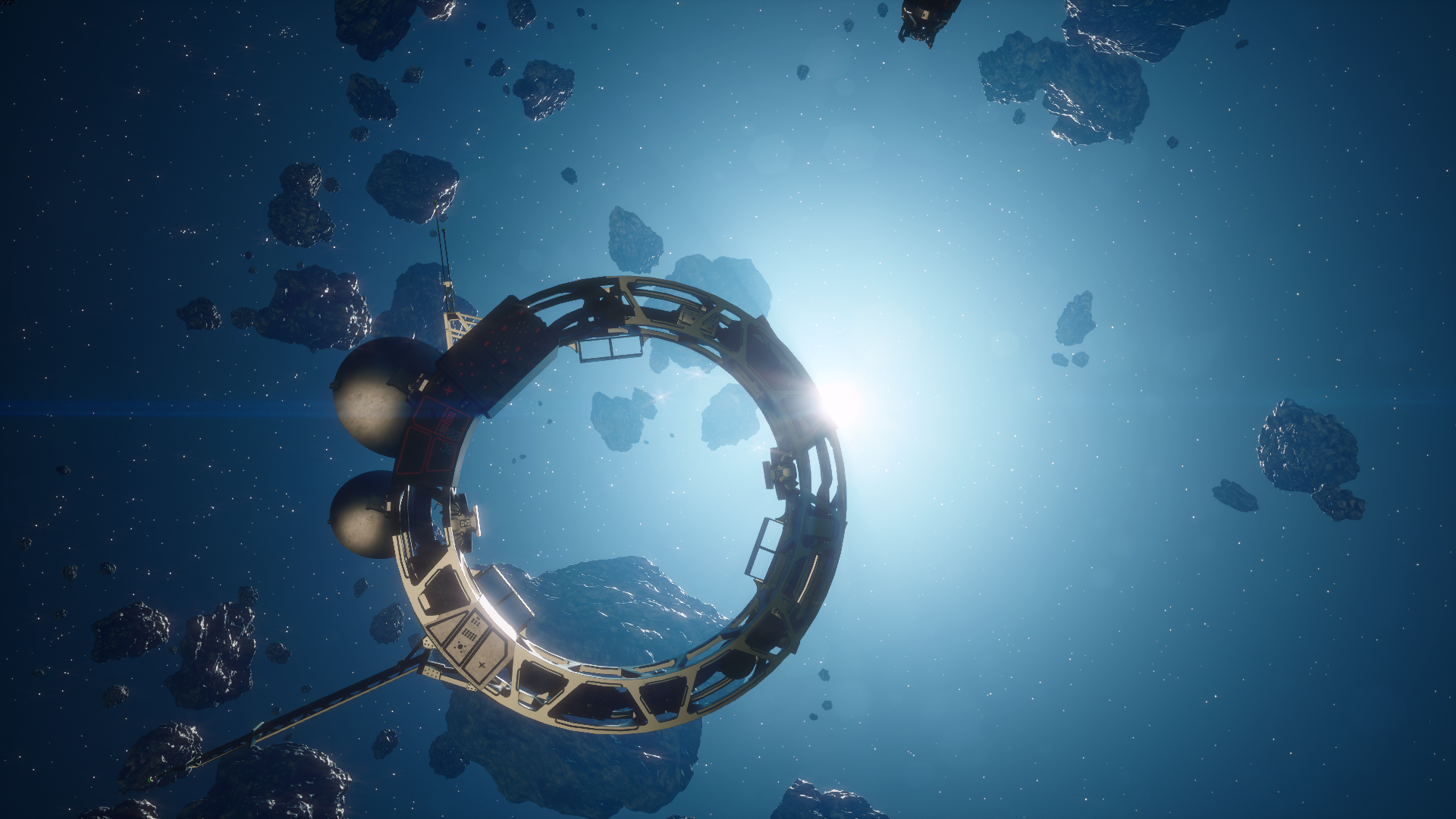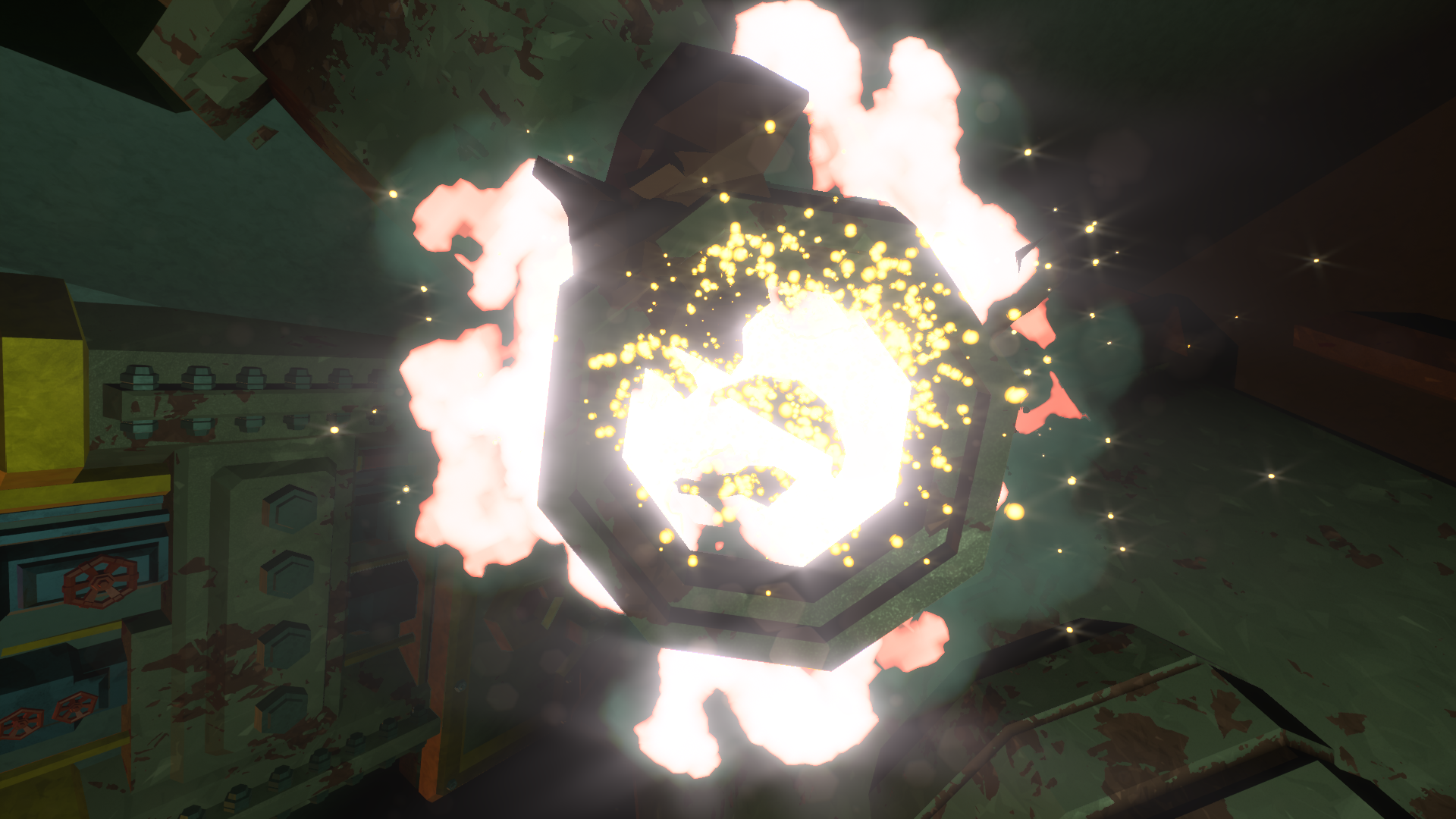Radon – Hexagonal Bloom Shader
for Realistic Glare
Realistic Light Effects
Add Cinematic Bloom to Your Game
Zenteon+: Radon is an advanced bloom shader for gamers who want more than just a soft glow. It emulates a hexagonal camera aperture to create realistic bloom spikes. Whether you're looking for a subtle glow, taking in-game screenshots, or just looking for a different visual flavor, Radon helps you get a sharp, cinematic bloom effect.
What is Zenteon+: Radon?
Zenteon+: Radon is a high-end bloom shader made for users who want more than just a soft glow. It’s built on a physically-based model that mimics how light behaves inside real cameras. Unlike many games that use simple gaussian blur for bloom effects, Radon simulates a hexagonal aperture—just like the six-bladed diaphragm found in many real cameras.
This creates sharp, directional bloom spikes that bring both realism and artistic impact to your visuals. You get the richness of high-end bloom without the heavy performance cost of a full-screen convolution. A built-in diffusion control lets you control how the spikes soften over distance, while optional effects like chromatic aberration and procedural lens dirt add extra depth and character to the final image.
Radon also includes extra features like:
Diffusion settings to soften the bloom as it spreads,
Chromatic aberration and color fringing,
Procedural lens dirt effects that add character to your scene.
Even with all these features, Radon includes a performance mode allowing it to run on low-end to midrange hardware.
Why Use Zenteon+: Radon?
Most bloom shaders prioritize speed over accuracy. Radon flips that equation by offering a physically grounded bloom effect that remains efficient thanks to a built-in performance mode. While more sophisticated than standard post processing bloom, it’s optimized for smooth performance even on mid-range GPUs.
Whether you're capturing cinematic in-game screenshots or want to add a soft texture to your gameplay, Radon provides a layer of polish that elevates your visuals to the next level.
Key Features
Hexagonal Aperture Bloom
Creates light spikes that look like they came from a camera, not just a simple blur.
Performance Mode
Cuts down on rendering time without losing much quality—great for mid-range PCs.
Lens Dirt & Chromatic Aberration
Add natural-looking imperfections like smudges and color shifts for more style.
Customizable Bloom Kernel
Choose between wide or precise kernels, and use the diffusion slider to control softness.
HDR & SDR Support
Works with SDR by default, but also supports HDR setups when used with tools like REST.
Great for Customizing VIsuals
Zenteon+: Radon adds a level of control over typical bloom shaders. Allowing you to make bright lights glow the way you want—sharp and strong or soft and subtle. It also combines easily with other shaders.
Installation Guide
Download Radon from our website or Patreon.
Install ReShade if it’s not already in your game.
Add Radon’s shader files to your ReShade shader folder.
Open your game and enable Radon in the shader list.
Adjust the settings to match your style.
Need help? Check out our installation guide for step-by-step instructions.
FAQs
-
Radon uses a hexagon-shaped bloom instead of a blur. It looks more like what you'd see from a real camera lens.
-
Not much. Radon has a built-in performance mode that keeps your frame rate high while still looking great.
-
It depends. Radon gives you more detailed bloom spikes, while Xenon is softer and more classic. Use whichever fits your look.
Get Zenteon+: Radon Today
If you want a bloom shader that looks real and gives you full creative control, try Zenteon+: Radon. With its sharp light spikes, realistic glow, and easy performance settings, it’s a powerful upgrade for your visuals.